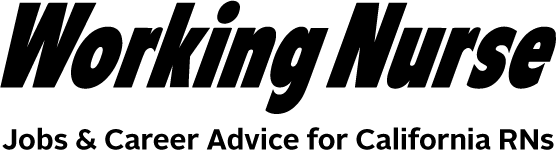FAQs
Frequently Asked Questions
About Working Nurse
Working Nurse is a media platform for registered nurses in California. It encompasses this website, the Friday Newsletter, our vibrant social media groups, as well as the Working Nurse print magazine, which is published nine times a year and distributed via direct mail.
Posting a Job
How do I post a job?
Click on the Hire RNs button on the homepage or any of the Post a Job links throughout the website. You will need to do a quick registration the first time.
How much does a post cost and how long does it last?
$149 for 49 days. Easy to remember.
If the position fills before 49 days, can I delete the post?
Sure, click on the button with your name, go to your account, scroll through Active Listings. Click on the red arrow to delete.
Can I post a position for a medical assistant?
Nope, this is a website specifically for registered nurses.
Can I post a job for a nurse in Arizona?
Yes. Our website is directed at California nurses but anyone with an Internet connection can find the site. Plus, plenty of California nurses move to Arizona or might be open to relocating.
I posted a job but my logo is not showing up on the homepage.
Refresh the page a couple times. Advertiser logos are randomly rotated to the 10 spots available.
Listing a Career Event
My event is virtual rather than in-person. Can I list it on the site?
Yes, all nursing career events are welcome.
Can I list my event, even though it’s several months away?
Sure, events are live for 49 days and you can renew any time.
Registering
I registered but didn’t receive an email with my password.
Sorry about that. We take every precaution to make sure email communications follow best practice, but layers of security at some organizations may prevent our emails from being delivered. Contact and we’ll figure out a workaround. You may need to request your IT department unblocks our site to make sure you receive future correspondence.
Can I sign up without being emailed a password?
This two-factor verification is for your protection, to make sure it’s actually you who is registering for an account.
How do I change my password?
Click on the button with your name on the homepage, go to your account. On this page you can change your password, as well as update your profile and manage any postings.
What if I sign up with my work email but leave this organization?
You can change the email associated with the account at any time.